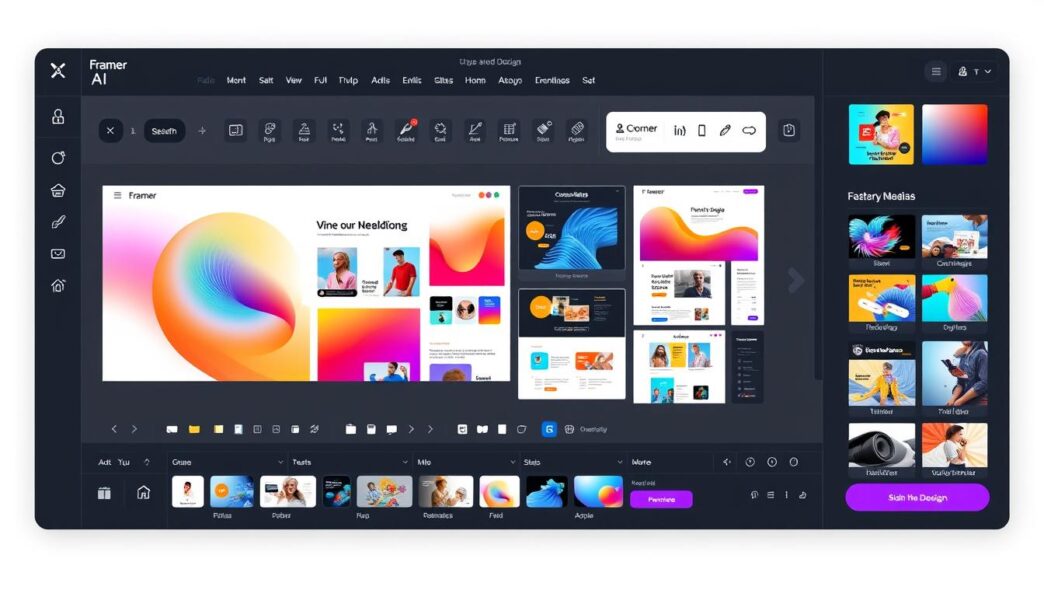Welcome to the exciting world of Framer, an AI website builder at the forefront of interactive web design. It stands as a strong contender against traditional tools like Webflow and Wix, thanks to its superior capabilities.
Launched in Amsterdam in 20141, Framer has become more than just a tool for designers like me. It has created a lively ecosystem. Here, creativity and real-time collaboration flourish1. As a leader in design tools, it has revolutionized personalization and efficiency.
Key Takeaways
- Framer is a top choice in AI web design tools, known for its interactive features2.
- It offers templates and connects with Sketch, Figma, and Photoshop1, improving design flows.
- At the heart of Framer is AI-driven personalization and consistency2.
- Responsive and mobile-friendly websites meet the needs of various users3.
- Framer’s AI features make it easy to tweak designs for custom needs1.
- Its community design environment supports teamwork in real time1.
- Framer effortlessly links design with coding for CSS, iOS, or Android1.
The Remarkable Shift to AI in Web Design with Framer
Tools like Framer are changing web development with artificial intelligence. This move to AI-driven web builders makes interactive design better. It also makes the design process faster by using automation.
Embracing the Age of AI-driven Design Automation
AI has made web design software much more efficient. AI creates web pages that meet users’ needs and work well on all devices4. Tools like Framer use algorithms to make sure websites are easy to use and look great4.
Framer can also suggest pictures and videos that match the interests of the people you want to visit your site. This makes the website feel more personal and intuitive4.
Framer’s Unique Contribution to Web Design Software
Framer does more than just automate design. It also makes it easier for teams to work together. Everyone can share ideas and feedback easily, leading to more creative and groundbreaking designs4.
| Feature | Description | Impact on Web Design |
|---|---|---|
| Automated Layout Adjustments | AI algorithms optimize layouts across different devices. | Enhances responsive design and user experience4. |
| Content Personalization | AI recommends content based on user location and behavior. | Increases user engagement and satisfaction4. |
| Collaborative Prototyping | Interactive interface to share and edit design prototypes in real-time. | Encourages feedback and accelerates design iterations. |
Framer is not just changing how we build websites. It’s setting new goals for what websites can do. It enhances personalization, interactive features, and teamwork. Framer is leading the way in this digital revolution.
Framer – AI-centric website-building tool for designers.
I’m a web designer and I’ve seen big changes in our field, thanks to AI tools like Framer. This tool is amazing because it makes things better for users and also has great prototyping features. It’s perfect whether you’re just starting or already an expert. Let’s explore how Framer compares to other tools out there.
When I first tried Framer, I was drawn to how easy it was to use. You don’t need much coding knowledge. It’s great for designers who focus more on the look rather than the code. With its easy-to-use interface, it beats others, especially Webflow, because you don’t need to learn HTML and CSS. This makes it great for beginners or anyone moving from design to web development5.
Framer really stands out when it comes to prototyping. It doesn’t just offer tools for building websites like Webflow does. Framer focuses a lot on design. It lets you make interactive designs with cool details and animations. These features are key for a top-notch user experience today6.
Some people think Framer is missing basic design features. But its advanced interaction tools and focus on animations make it a top choice for UX/UI designers. These designers want to make sure visiting a website is as easy as it is nice to look at6. Also, for those used to working with Sketch or Figma, Framer makes it easy to switch over. It ensures integrating your work is straightforward5.
Framer is also better than platforms like Webflow in terms of security5. With web design always changing and the need for safe browsing, picking a tool that keeps things secure is very important.
You can find out more about how Framer uses AI in design by looking deeper into its features. It shows Framer is not just using AI but changing how we think about and do web design. Framer makes websites interactive and ensures each design part works well and looks good. It’s a key tool for modern designers, merging design art with precise tech.
To sum up, if you value both beauty and function, Framer is unmatched. It drives creativity and precise technical skill. Its focus on AI is setting the future of design, helping us stay ahead in a fast-moving field.
Unleashing Creativity: Framer’s Design Tools and Features
As a designer, I find joy in bringing visions to life. Framer gives me the tools needed for that. Its design tools are perfect for making responsive and interactive designs. Creativity and technology blend beautifully in Framer’s suite.
Prototyping the Future with Interactive Designs
With Framer’s advanced prototyping, I can build detailed, high-fidelity prototypes. These prototypes have dynamic animations and interactions. They’re great for testing and gathering user feedback7. Framer’s AI-enhanced prototyping uses user behavior data. This makes my designs innovative and user-friendly8. It saves time and gives my work an edge in the market.

Fostering Design Collaboration Through a Unified Platform
Framer revolutionizes team collaboration with its no-code environment. It integrates with many tools and platforms. This improves communication between designers and developers7. The platform allows for real-time collaboration. It brings different perspectives into the design, boosting creativity and efficiency7.
| Feature | Benefit | Real-world Application |
|---|---|---|
| AI-powered design suggestions | Optimizes engagement and aesthetic appeal | Uses behavior and trends data to suggest design modifications8 |
| Interactive Prototyping | Enables rapid prototyping and usability testing | Advanced animations and interactions are used to simulate real user experiences7 |
| Unified Platform | Enhances team collaboration and communication | Allows real-time updates and feedback, fostering a cohesive design process7 |
Efficiency Meets Innovation: The Responsive Design Capabilities of Framer
In the world of web design, Framer stands out by blending responsive design with cutting-edge tech. Its design tools make building websites simpler and boost their look on different devices. With more people using phones for web browsing, Framer’s skill in creating flexible layouts is key.
Framer offers tools that make designing for the web exciting for those who love responsive sites. By allowing the use of real React projects, Framer lets design meet function in a dynamic way. This means websites look great and work well, which is crucial in today’s fast-changing tech world.
Framer makes it easy to handle responsive designs with its smart design tools. These tools help you set up breakpoints the right way. This means websites work smoothly on any device, which is important because people use many kinds of devices to go online. Thanks to Framer, designers can make websites that adjust nicely to different screen sizes.
Framer is also attractive because of its price and support compared to other tools. You can start with a free plan and move up to plans that cost as little as $5 a month. Even the Pro plan, with extra features9, is reasonably priced at $25 a month. Other platforms like Webflow start their plans at $14 a month, with business features going up to $39 a month9. But Framer isn’t just about good prices; it also has a strong community. This community is full of helpful advice and support from forums and Discord channels, something not all tools offer9.
Choosing Framer for web design means using the latest design tech and enjoying efficiency from AI tools. Its mix of great functionality, a supportive community, and affordable prices makes Framer perfect for new and skilled designers. They can create amazing responsive websites with it.
Discover the Ease of Use That Framer Brings to Web Design
Framer has grown from a coding-heavy platform to a user-friendly space. Now, it lets people at all skill levels create complex designs easily. You no longer need deep coding knowledge thanks to its pre-built components like media players and formss10.
Framer boosts design teamwork with its Framer Motion library and a template marketplace. These help you add animations easily and speed up making your website10. It also uses Flexbox for layout, making sure designs work well on all screen sizes. This means designs are flexible and look good everywhere, without extra work10.

| Feature | Framer | Durable.co |
|---|---|---|
| Overall Grade | 7.1 | 6.8 |
| Design Functionality | 8.5 | 7.0 |
| Ease of Use | 7.1 | 8.2 |
| Ecommerce Features | 5.9 | 5.0 |
| Website Speed Optimization | 7.4 | 6.5 |
| User Management | 7.4 | 4.3 |
When looking at Framer versus others like Durable.co, Framer leads in design and speed. It’s great for making beautiful, fast websites11. It also lets you handle user roles well and use top-notch design features. All this makes Framer a top pick for both beginners and pros in web design11.
Framer is more than just an AI website builder. Its easy yet advanced features set it apart. It’s shaping the future of how we experience websites.
Enhancing User Experience with Framer’s Intuitive AI Builder
Framer, an AI website builder, is changing digital design in a big way. It makes websites not just look good but work well too, thanks to its smart features. These features use data and automation to create the best user experience.
Using Framer brings better performance with advanced AI. For example, its smart localization adjusts content for viewers’ locations and cultures12. Also, its AI-driven SEO tools help websites show up and rank well on search engines13.
Designing for a Diverse Audience with Tailored Localization and SEO
For a global reach, knowing how to localize is key. Framer does more than translate; it makes sites feel right for everyone12. With top-notch SEO, a website gets seen more and attracts more users13.
Empowering Users with Optimized Performance and Maintenance Tools
Framer makes building websites easy and keeps them running smoothly. Its tools for upkeep don’t need you to be an expert. This lets users keep their sites performing well, making Framer a top pick for any business1312.
Check out this article on IBM’s Project Debater to learn how AI is also enhancing debate skills and other software.
| Feature | Benefit |
|---|---|
| AI-Powered Localization | Customizes content for global audiences, enhancing accessibility and engagement13. |
| SEO Optimization | Improves search engine rankings, increasing visibility and traffic12. |
| Optimized Performance | Ensures websites load quickly and function efficiently, improving user experience1312. |
| Maintenance Tools | Simplifies website updates and optimizations, empowering users to manage their online presence effectively13. |
Beyond the Build: Framer’s Deployment and Design Collaboration
The importance of design collaboration in web development is huge. Framer shines with its interactive design. This helps move from prototyping to a live website smoothly.
Framer makes deployment easy, helping users like me launch designs quickly. It makes sure our sites look good and work fast.
Framer boosts design collaboration, perfect for teams. It’s great for responsive design and UX work. Everyone can chip in, no matter where they are.
| Feature | Framer | Comparative Platform |
|---|---|---|
| Overall Grade | 7.1 | 6.5 Yola |
| Design Functionalities | 8.5 | 7.2 Yola |
| Ecommerce Capabilities | 5.9 | 7.6 Shift4shop |
| AI Capabilities | 7.6 | 0 Shift4shop |
| Website Speed Optimization | 7.5 | 6.3 Shift4shop |
Using Framer, I see how responsive design and interactive design blend. It meets both looks and function needs. Framer makes sure the end result is strong, safe, and market-ready.
Comparing Framer to Traditional Website Builders
Framer stands out in the web design world as a cutting-edge choice. It differs from traditional builders like Webflow and Wix through its use of AI and efficient workflows. We’ll look at how web design has changed, especially with more AI use.
The Evolution from Webflow and Wix to AI-Driven Design
The move to AI-driven design is a big shift from old methods, which needed lots of hands-on work. Framer uses AI to make design smarter, not just relying on users to tweak settings. It scored 7.1 out of 10, beating traditional tools with its 8.5 score in design functionality1617.
Framer makes design work smoother and quicker with its AI. This isn’t just about looking good. It’s about building faster than on sites like Webflow and Wix, which don’t use as much automation.
Framer’s Dedicated Run towards a Singular Web Design Workflow
Framer works hard to give a unified web design experience. While others split up tasks, Framer keeps everything together. This makes your design work flow better17.
For instance, Framer offers 97 ecommerce templates. That’s way more than other old-school tools. They’re ready for you if you want a powerful online shop17.
Framer doesn’t just keep up with web design trends; it’s ahead of them. Its tools make designing websites smarter and faster. It’s the go-to for using the newest web technologies.
Real User Testimonials: The Impact of Framer on Design Professionals
I am a design professional who has personally seen Framer change the way we work. It merges design and development smoothly. Users often say Framer boosts user experience and elevates best practices in design.
Bridging the Gap Between Design and Development
Framer has been crucial for me and my colleagues. It helps move from design to code without hassle. By enabling us to preview complex animations easily, it closes the gap between designers and developers. This makes projects quicker and teamwork better, making sure user experience is always top priority.
Mastering Best Practices and SEO Improvements
Framer does more than improve design. It also helps with a website’s search rankings. Using Framer means you can apply SEO best practices easily. This gets your site noticed more. Many design pros on different platforms say using Framer has made their sites perform better in searches and user experience.
| Feature | Framer | Shopify |
|---|---|---|
| User Experience | 4.1/5 | 4.6/5 |
| Customer Support | 3.6/5 | 4.9/5 |
| SEO and Marketing Tools | 4.3/5 | 4.6/5 |
| Overall Rating | 3.975/5 | 4.63/5 |
| Pricing – Base Plan | $5/month | $39/month |
Shopify is great for selling online, but Framer is the go-to for design projects on a budget. It stresses user-friendly designs and prototyping at a great price18.
Conclusion
In thinking about web design today, we see Framer as more than just a new tool. It’s leading the way into the future of designing websites with AI. I’ve looked into what Framer can do, and it’s impressive. It doesn’t just make designing easier; it improves it. With a user-friendly interface, even people new to design or coding can create beautiful, responsive websites19. Plus, Framer’s AI helps boost creativity by giving design ideas that are in line with the latest trends20.
Web design tools are changing, with a clear move towards AI to make better user experiences and simplify designing20. Framer is a big part of this change. It has features like working together in real-time and AI-helped content creation. These save time and increase creativity for design teams1920. Framer is redefining what personalized digital experiences can be20.
To me, the best thing about Framer is how it works together with its users. The way it blends precise algorithms with the designer’s vision is remarkable. This teamwork makes work efficient and improves performance, which is crucial for keeping users interested and coming back1920. So, Framer doesn’t just help designers; it works with them. It pushes web design forward, showing it’s key for professionals wanting to stand out in a fast-evolving industry20.