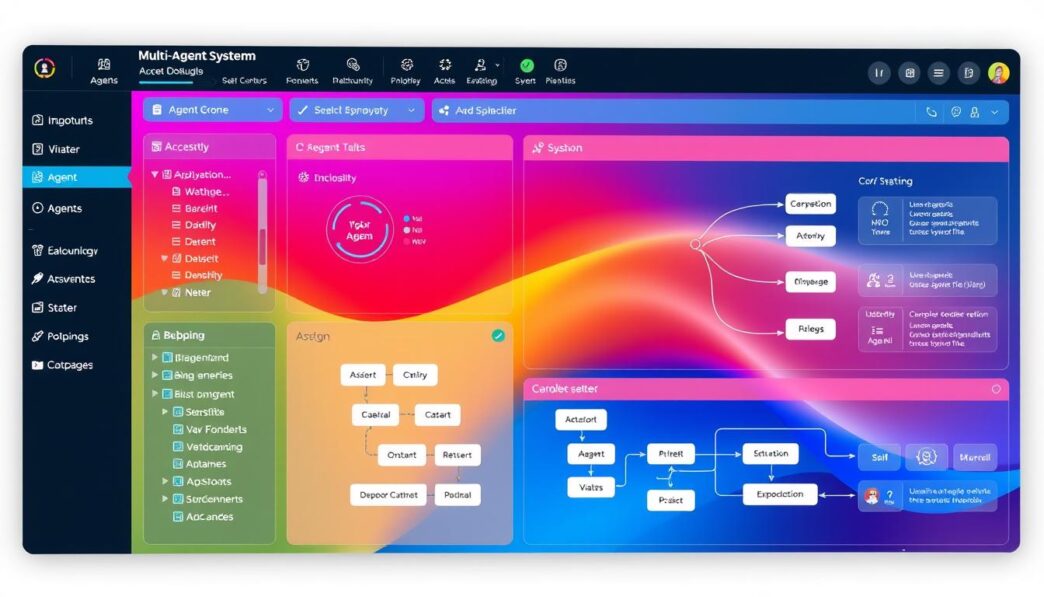Developing multi-agent systems used to require lots of coding. AutoGen Studio changes that. It’s a new no-code developer tool that makes building and fixing multi-agent systems easy. Thanks to AutoGen framework and generative AI models, users get a smooth start-to-finish process, especially in creating agent workflows. Learn more about how AutoGen Studio can help you improve your projects by clicking here.
AutoGen Studio has an easy-to-use UI and powerful WebAPI1. This invites developers into multi-agent systems easily. You can quickly get it running from pypi and set it up in a virtual environment1. This simpler design makes building complex workflows easy, inviting newcomers to start conversations with their agent workflows1.
The system’s backbone is its backend API, which is clear and simple1. This system isn’t just a tool. It’s a place for developers to share ideas and tools, raising the bar for multi-agent apps1. The preferred language here is declarative JSON DSL, making complicated agent workflows easier to understand1. With its built-in Workflow Manager, AutoGen uses special classes for agents that help get tasks done efficiently1.
Key Takeaways
- AutoGen Studio is revolutionizing the field of multi-agent system development with its user-friendly no-code interface.
- The tool supports rapid prototyping, crucial for developers in iterative design environments.
- Incorporating feedback is key; AutoGen Studio continually evolves to meet the precise needs of its users.
- It simplifies complex development processes, opening up the field to a wider audience without requiring deep programming knowledge.
- Developers gain access to an ecosystem designed for collaboration and sharing of best practices.
- AutoGen Studio emphasizes a declarative approach, using JSON for defining agent workflows, making it accessible and efficient.
Introducing AutoGen Studio: Revolutionizing Multi-Agent System Development
Chi Wang from Microsoft Research recently talked about big steps forward in AutoGen. This AI app framework is great for new applications. He mentioned its success and where it’s headed next2. AutoGen Studio builds on AutoGen’s open-source framework. It’s changing how we develop systems with many agents. It’s easy to use which helps developers make AI agents fast2.
Elvis Saravia from DAIR.AI says AutoGen Studio makes tough tasks simpler. Even if you’re not a pro coder, you can use it2. Its Python API and web interface use JSON, making development smoother and more effective2.
The tool has a drag-and-drop UI for laying out agent workflows. It also boasts tools for testing and fixing errors as you go2. This feature not only makes automating easy but also makes sure agents work right. Plus, it offers a gallery of agent parts you can use again. This encourages trying out new things in the AutoGen updates world.
Brad Shimmin, an analyst at Omdia, mentions that AutoGen Studio runs on Microsoft’s own orchestration framework. It really speeds up making prototypes for businesses2. This shows how useful it can be in different fields. Think education, money, or keeping data safe, where custom agents are key2.
But Microsoft points out that AutoGen Studio, though strong, is mainly for showing off and testing. It’s perfect for developers who want to try out new things in AI2.
The table below provides a snapshot of the core features and capabilities of AutoGen Studio:
| Feature | Description | Impact on Developer Experience |
|---|---|---|
| Drag-and-Drop UI | Allows easy arrangement and management of multi-agent workflows. | Reduces complexity and learning curve, enhancing user-friendliness. |
| Interactive Debugging | Offers tools for real-time error checking and solution testing. | Improves reliability and efficiency in agent development. |
| Reusable Components | A gallery of pre-built agents that can be customized and integrated. | Speeds up development and encourages innovation through component sharing. |
As multi-agent system development keeps growing, AutoGen Studio is key for developers. It lets them use advanced AI and work together more easily.
Exploring the Capabilities of AutoGen Studio: A User-Centric Interface
In the world of tech, AutoGen Studio shines by putting users first. It helps developers boost their workflow and manage multiple agents with ease. With its JSON setup, both new and experienced developers can handle complicated tasks quickly.
Declarative JSON-Based Agent Workflow Specifications
AutoGen Studio takes a clear-cut approach with JSON-based workflows. Users can easily turn their plans into actions for agents. This boosts the system’s efficiency and makes customizing AI tools simple, all while keeping things running smoothly3.
Drag-and-Drop UI for Simplified Workflow Management
The drag-and-drop feature in AutoGen Studio changes the game for users. It makes tech interactions a breeze. Every change is shown right away, making it easy to understand and apply. This approach lessens the learning curve and sparks creativity in workflow management3.

Interactive Evaluation and Debugging of Workflows
AutoGen Studio excels at letting users fix workflows on the go. It allows for on-the-spot checking and fixing of agent interactions. This not only points out problems as they happen but also offers solutions, which boosts agent performance4.
This feature comes to life with tools like AgentOps. They help monitor and debug with detailed dashboards. These dashboards keep track of agent interactions and their efficiency4.
AutoGen Studio’s focus on users is clear from its constant updates and improvements. It aims to make developing multi-agent systems simpler and more powerful. This dedication is moving AutoGen Studio to the forefront of no-code platforms.
How AutoGen Studio Enhances the Developer Experience
The tech world is always changing. That’s why more efficient tools are needed. AutoGen Studio is one such tool. It makes rapid prototyping of multi-agent systems easier. It also greatly improves the developer experience thanks to top-notch debugging tools and a user-friendly design.
At its heart, AutoGen Studio builds upon the AutoGen framework. This helps smoothly move from prototype to live use5. With SQLModel, it now supports many database backends well5. Plus, developers have a flexible installation process. They can set up AutoGen Studio from PyPi or source, depending on what they need5.
The Playground section is a big highlight. Here, developers can test tasks and work with agent flows3. This practical experience speeds up rapid prototyping. It also helps spread shared standards and best practices in teams.
AutoGen Studio also offers lots of customization. Users can adjust agent settings and dive deep into debugging. But, it’s important to know that AutoGen Studio is mainly for research. It’s not fully ready for real-world use because it’s missing some security features5.
For more information and tips on using AutoGen Studio, check out its official guide.
| Feature | Description | Impact on Developer Experience |
|---|---|---|
| SQLModel Integration | Support for multiple database backends | Enhances flexibility and scalability5 |
| Playground Section | Interactive environment for testing workflows | Improves understanding and speeds prototyping3 |
| Installation Options | Available via PyPi or source | Accessible for various developer preferences5 |
AutoGen Studio really changes how developers create and use multi-agent systems. It focuses on making their work easier with innovative tools and solid frameworks.
AutoGen Studio: A No-Code Developer Tool for Building Complex Workflows
AutoGen Studio shines as a powerful tool for making AI solutions without needing code. It makes it easy for people without a lot of tech knowledge to put AI models into complex systems. This tool helps designers quickly make, handle, and upgrade advanced AI systems.
Facilitating Rapid Prototyping of Multi-Agent Systems
AutoGen Studio lets you clearly set up the abilities, agents, and models needed. It’s great for making interactions between two agents and will soon handle even more complex ones. This gives developers a fast way to turn their ideas into reality, making quick prototyping easy65.
Seamless Integration of Generative AI Model Management
With AutoGen Studio, managing Language Learning Models (LLMs) for natural-sounding responses is easy. Its smooth setup for using AI models in multi-agent systems stands out. The setup process is simple, encouraging more people to start their projects right away6.
Insights into Multi-Agent Collaborative Dynamics
AutoGen Studio sheds light on how agents in systems work together. It provides a clear view of AI network interactions, letting developers understand and control their projects better. While it’s great for simple agents, experts might look at Semantic Kernel for more complex needs. This shows the different tools needed for developing multi-agent systems6.