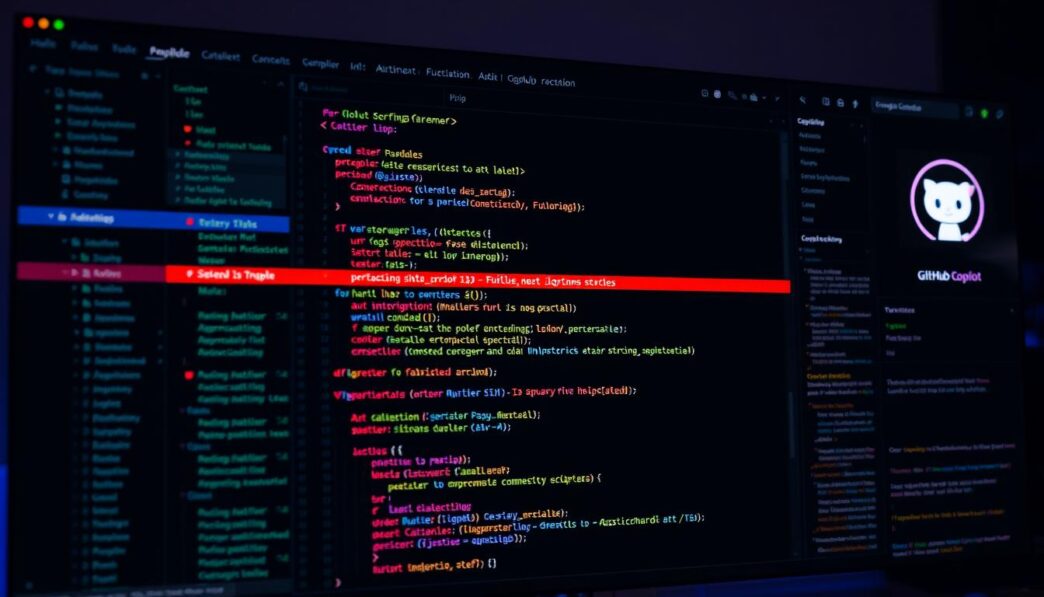Picture a world where every key press gets you closer to perfect code. In this world, GitHub Copilot turns boring coding tasks into something exciting. It acts like a coding partner that blends human wisdom with computer accuracy.
This AI understands your needs, offering full lines or functions like magic. It’s more than just tips; it adapts to your style, creating code that’s both personal and polished.
As a programmer, getting it right from the start matters to me. With GitHub Copilot helping, even first drafts are impressive. This AI learns from my style to give custom coding help.
The best thing is its partnership with OpenAI. This alliance uses open-source power for AI code that surprises and changes how I build.
Key Takeaways
- GitHub Copilot enhances coding with AI-powered suggestions that adapt to personal style.
- AI code collaboration with GitHub Copilot leads to efficient and personalized code completion.
- Using GitHub Copilot can potentially increase developer productivity significantly1.
- Privacy and copyright concerns are mitigated by a minimal match rate with the AI’s training examples2.
- Accessible to a range of users, from students to enterprise accounts, with various subscription options1.
- Able to generate about 70 lines of code in approximately an hour, demonstrating time-saving efficiency3.
- GitHub Copilot supports a collaborative coding process, similar to having a pair programmer3.
Introducing GitHub Copilot: Your AI Coding Assistant
GitHub Copilot is a big step forward in coding. It’s your new AI friend that helps with code. Thanks to OpenAI Codex, it offers clever code suggestions. This tool changes the way developers work with their programs.
How GitHub Copilot Transforms the Coding Experience
Picture typing a project idea and seeing smart code tips appear. This happens with GitHub Copilot. It makes coding quicker and more natural. Developers get spot-on suggestions for many programming languages, thanks to its vast training4.
GitHub Copilot cares about every developer’s experience. It blocks rude words and keeps getting better at understanding developers4. Everyone can use it because it’s made to be accessible to all4.
The Collaboration between GitHub and OpenAI for Next-Level Code Generation
GitHub and OpenAI teaming up has pushed tech innovation further. Their work has led to an AI that understands and improves coding patterns. This means GitHub Copilot gets smarter as it learns from more code5.
This venture into AI technology makes the future exciting. Human creativity and AI are coming together to boost the tech world. GitHub Copilot helps developers focus on creating solutions and innovating5.
With GitHub Copilot, coding becomes not just automated, but also personal. It’s a must-have tool for developers, making every coding task easier.
Understanding AI-Powered Code Generations with GitHub Copilot
In software development, being efficient and innovative is key. GitHub Copilot showcases the power of AI in coding. It became the first big AI tool for coding when it came out in June 2021 and June 20226. This tool can handle up to 6,000 characters at once. This makes tasks like completing code and summarizing it much faster6.
GitHub Copilot does more than just quicken simple tasks. It looks closely at the code’s context6. By using the Fill-In-the-Middle (FIM) approach and considering nearby tabs, it has made working with Copilot better. This has led to a 10% increase in code completion and a 5% rise in user acceptance6.
The smart code suggestions from GitHub Copilot rely on complex technology. It uses algorithms to match code snippets from around the world and within the developer’s own IDE in real-time6. This system indexes vectors that really get both the syntax and meaning of the code. It’s a big leap forward in how coding tools understand what developers want6.
Studies show GitHub Copilot makes coding much faster. With it, developers work 55% faster than without7. It increases productivity by 88% and helps developers stay in the zone by 73% compared to usual coding ways7.
GitHub Copilot is designed to reduce mental strain, letting developers focus more on ideas than on coding. This matches Peter Naur’s idea that solving the problem is more important than programming itself7. It supports developers in crucial tasks, ensuring creativity flows while sticking to good coding habits7.
GitHub Copilot doesn’t just help individual coders. It changes how teams work by cutting down on solution search time. For a team of 50, this can save between 300 and 650 hours per week7. This shows how AI tools like GitHub Copilot are changing software development significantly.
Exploring the Intelligence Behind GitHub Copilot’s Code Suggestions
GitHub Copilot, powered by OpenAI Codex, is changing how devs use code. It’s more than just AI autocomplete. It represents a big change, moving towards a proactive way of completing code. This approach combines GitHub Copilot’s smarts with the devs’ real-time coding needs.

GitHub Copilot uses OpenAI Codex to get smart. It’s been trained on lots of public code. This training helps it understand code context and predict what devs need. It offers tailored solutions, not just basic autocomplete. It aims to feel what devs need ahead of time and acts on it.
The Role of OpenAI Codex in Enhancing GitHub Copilot
With OpenAI Codex, GitHub Copilot has leaped forward in AI-driven code writing. This partnership leads to GitHub Copilot writing nearly half of some code. It boosts coding speed by 55%8. The AI not only offers code suggestions but also adapts to a user’s coding style. This makes coding quicker and more personal.
GitHub Copilot’s Proactive Approach to Code Completion
Github Copilot doesn’t just wait around. It learns coding patterns and project needs first. Then, it offers right-on-time suggestions8. This proactive way saves precious time. It’s even smarter with GPT-4, improving logic in pull requests and providing better suggestions9.
Github Copilot also helps with team projects, like in pull requests and documentation. It provides ChatGPT-like insights and suggestions for pull requests8. This shows it’s smart at coding and at understanding and reviewing code. This ensures top-notch code quality and consistency.
GitHub Copilot fits well with popular IDEs like Visual Studio Code and JetBrains. It supports many programming languages10. Its wide usability aims to improve the software development cycle. It makes the coding experience better for teams and projects8.
OpenAI Codex makes GitHub Copilot an essential tool for advanced code autocomplete. It’s a game-changer for better developer productivity and higher code quality.
Optimizing Productivity with AI Pair Programming
In today’s fast-moving world of software creation, AI pair programming is changing the game. Tools like GitHub Copilot are leading the way. They mesh well with how developers work, letting them tackle bigger challenges. The simpler coding tasks are efficiently completed by the AI.
Since its launch in June 2022, GitHub Copilot has quickly become a key helper for coders. It offers code suggestions as developers write comments or code lines, speeding up projects11-k-k>. By using OpenAI Codex, it turns plain language into coding instructions quickly. This makes it super useful for writing code11-k-k>. If you want to make coding faster and easier, GitHub Copilot is essential.
GitHub Copilot is not just about advanced features; it’s also affordable. It offers a 60-day free trial. After that, developers can subscribe for $10 a month or get a yearly plan for $10011-k-k>. This makes it an appealing choice for both individuals and businesses wanting to use AI to code better.
| Feature | GitHub Copilot | IntelliCode |
|---|---|---|
| Whole-line Completions | Yes | No |
| Language Support | C#, C++, Python, JavaScript, TypeScript | C#, XAML, C++, JavaScript, TypeScript, Visual Basic |
| Natural Language to Code | Yes | No |
| API Usage Examples | No | Yes |
| Code Debugging Tools | Yes (With Chat Extension) | No |
Using GitHub Copilot has proven to boost satisfaction and performance among developers. Almost 90% of users say they finish tasks faster with it12-k-k>. About 73% feel it helps them stay focused longer12-k-k>. And a huge 87% believe it saves mental effort, especially on repetitive tasks12-k-k>.
GitHub Copilot is more than just a tool for making code. It is a vital ally for developers looking to do more innovative work. It changes how tasks are done and improves the software quality.
The rise of AI pair programming tools like GitHub Copilot is hugely important. They’re not just making coding faster. They are empowering developers to reach new heights of creativity and efficiency.
GitHub Copilot: An AI Pair Programmer That Assists in Code Writing
As a developer, I always look for ways to code better and faster. That’s where GitHub Copilot shines. It’s not just a tool; it feels like a coding buddy. This AI assistant helps with code completion and adapts to how I code.
Adapting to Your Coding Style for Personalized Assistance
GitHub Copilot really gets to know how I code. It’s like having a partner who knows what I’m thinking. Using Codex, a smart AI model, it offers help that seems just for me. This makes me work faster, solving hard problems easier. A Duolingo report confirmed how much it helps developers13.
Real-Time Alternative Solutions for Efficient Problem Solving
Finding the best coding solution can be tricky. GitHub Copilot gives different ideas quickly, making problem-solving easier. It’s amazing to see it offer new solutions right when I need them. This happens thanks to up-to-date suggestions from the Copilot pane13.

In short, GitHub Copilot offers much more than AI code completion. It acts as a smart, adaptive assistant that helps in real-time. It boosts not just speed, but also the quality of my work. For any coder in today’s fast world, this tool is essential.
Supported Languages, IDEs, and Platforms for GitHub Copilot
Using GitHub Copilot helps me a lot, especially with its wide range of programming languages. It works great with languages like Python, JavaScript, and TypeScript. These make my projects better. GitHub Copilot’s ability to support many languages makes it a reliable tool for various coding jobs14.
For AI coding, GitHub Copilot fits perfectly with top IDEs like Visual Studio and VS Code. You need to have at least Visual Studio 2022 version 17.8 to use it well15. Its extension for Visual Studio adds to its usefulness, helping developers code smarter15.
GitHub Copilot works with several systems like Windows, Linux, macOS, and Web. This means it helps many different users, making coding easier no matter what system they use14.
Looking deeper into GitHub Copilot shows it can adjust to many languages and frameworks. It’s great with C++, Java, PHP, Ruby, and Go. This wide compatibility meets the needs of lots of developers16.
In conclusion, GitHub Copilot is amazing not just because of its AI-generated code suggestions. It also excels in supporting various languages, IDEs, and platforms. These benefits make coding more efficient for me and let me take on more projects confidently.
Tackling Code Tests and API Explorations with GitHub Copilot
As a professional developer, I’ve found GitHub Copilot incredibly helpful. It eases the load of code test writing and API exploration. This productivity tool really changes the game in coding and software development.
Simplifying Test Writing and API Integration
Accenture’s experience is inspiring. Around 450 testers have used GitHub Copilot for better testing workflows. It’s upgraded testing coverage greatly. And tackled unreliable tests for more stable results17.
It supports languages like Java, JavaScript, and Python. That versatility boosts various projects17. It also cuts down the time for test case writing and upkeep17.
When it comes to managing APIs, GitHub Copilot speeds things up. It’s more than code hints; it shows how to blend APIs into projects well. This keeps coding streamlined and efficient.
Streamlined Navigation Through Complex Codebases
GitHub Copilot makes moving through complex code much easier. Michelle Duke from GitHub believes in its vital testing role. It ensures software performs well and meets needs17. With wide language support, testing from unit to UI becomes smoother for developers.
From my own use, this tool excels in automating routine coding tasks. It enhances productivity and cuts down on development costs17. The help it gives in creating test scripts is key for thorough testing17.
Discover more on GitHub Copilot’s benefits by checking out this detailed guide. It shows how AI can transform customer experiences.
In summary, GitHub Copilot isn’t just any tool. It’s changing software development with its deep impact on code test writing, API exploration, and streamlined code navigation. It’s a must-have for every innovative developer wanting to keep up with efficient, creative coding.
Addressing Privacy and Security in AI Code Collaboration
In the world of software making, AI code collaboration has boomed with tools like GitHub Copilot. But, with this growth, worries over coding privacy and security have also increased. GitHub Copilot, using the GPT-3 model, leads in tackling these issues with strong measures for safe coding habits18.
Adding GPT-3 to GitHub Copilot not only makes it better at understanding and making code. It also brings up privacy worries. GitHub has acted to lower these concerns. With AI pair programming now common, it’s vital to keep shared code safe. So, GitHub uses filters to keep sensitive info private18. This shows their dedication to GitHub Copilot security and user privacy18.
Teams using GitHub Copilot get to boost working together and sharing knowledge, in a secure way18. This AI tool supports many programming languages like JavaScript, Python, and Ruby. This makes it useful for various projects and teams, showing the need for tight security1918.
By learning about better security steps, developers can adjust IDE settings in GitHub Copilot to match their coding style19. This helps keep the coding process safe from unwanted access.
Furthermore, GitHub Copilot lets coders work together in real-time in popular IDEs, like VSCode and JetBrains19. GitHub keeps focusing on coding privacy management in these changing settings. This shows their ongoing promise to keep user info safe and build trust.
The future of AI code collaboration looks bright, thanks to efforts by platforms like GitHub to fix security worries. Choosing GitHub Copilot points to moving towards more together and safe coding ways. This not only boosts work output but also secures coding ideas within the community18.
Conclusion
Reflecting on the advances in programming, AI tools like GitHub Copilot have changed how we develop software. It’s like stepping into a future from sci-fi stories. GitHub Copilot has made coding faster and helped developers by offering smart tips that work with many programming languages20. It works well with platforms like Visual Studio Code, becoming a key part of the daily routine for many developers20.
Since GitHub Copilot came out, available through subscriptions21, many users have seen how AI can cut down errors in code20. It shows the exciting direction of AI in coding, moving from tools like GPT-3 to more focused models that boost coding efficiency in 202321. Copilot also offers new ways to interact, like Copilot Chat and the CLI21, helping developers to be more creative and solve problems in innovative ways.
The use of AI in coding hints at a future where human creativity and machine accuracy lead to big jumps in how we work and create new things. The future looks bright for tools like GitHub Copilot, as we explore more ways to use AI in developing advanced, flexible software. GitHub Copilot doesn’t just write code. It’s helping forge the future of our tech journey, where machines are partners, not just tools21.